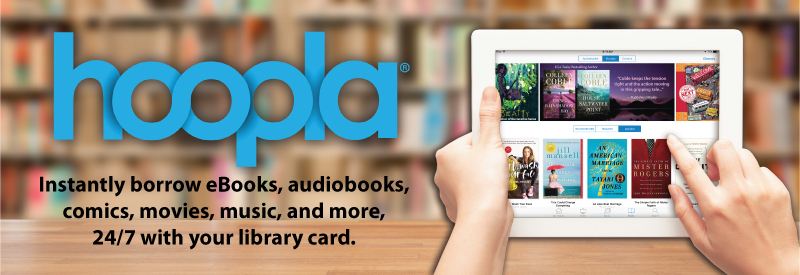
hoopla
Decatur Public Library is pleased to offer hoopla Digital to give patrons online and mobile access to free movies, music, eBooks and more.
Decatur Public Library card-holders can instantly explore, borrow and enjoy dynamic content on their smartphones, tablets and PCs, 24/7.
Borrowing
With your Decatur Public Library card, you have 14 Instant Borrows per month and 10 Flex Borrows. What's the difference?
- Instant Borrows-- Instant Borrow titles (marked by the lightning bolt icon) are always available for immediate check-out. You can check out 14 per calendar month, and the month resets on the first of each month. Items cannot be renewed, but you may re-borrow. Music titles may be borrowed just twice during the month.
- Flex Borrows -- You can borrow up to 10 Flex titles (marked by the circular arrows icon) at a time. You can get another Flex Borrow by returning a Flex title you have checked out. If no copies of a Flex title we own are presently available, you can place a Hold to reserve your place in line.
- BingePasses
-- BingePasses are a special kind of Instant Borrow. With a single
borrow, you can access an entire collection or set of resources for 7 days. BingePass collections include magazines, documentaries, courses, kids books and movies. You can see details on all the BingePass collections on hoopla.
- Note that BingePasses are for streaming services, rather than downloadable content. You must have WiFi to read, watch, or listen.
Checkout Times
- eBooks, Audiobooks, and Comics – 21 days
- Music – 7 days
- Movies/Television Shows – 3 days
- BingePasses (magazines, Great Courses, documentaries, Hellosaurus) -- 7 days
Downloading the App
For Nook Colors, Android tablets (including Kindle Fire) and phones, iPads, and iPhones, follow these steps:
- Go to your device’s App Store, and install hoopla Digital.
- Open the app and choose "sign up" to get started. If you allow the app to access your location, Decatur Public Library will be listed in "Nearby Libraries," or you can search for your library. Enter your email address and create a password for hoopla. Then enter your DPL library card number and PIN.
- You can search for eBooks, digital audiobooks, movies/television shows, and music by title, author, or keyword in the search box, or just browse through hoopla's established categories. Click "Kids" to limit your search to just children's items. Click on the cover for more information about the item or to borrow.
- Once you've chosen an item, click "Borrow." You will have the option to read/play online or download.
- You can see the items you have borrowed under "My hoopla." Tap on the item you wish to read/play, and then click to start or resume. The selection should pick up from where you last left off. You an also see when a title is going to return automatically, or return the item from this screen.
Note that hoopla does NOT WORK on dedicated e-readers like the Kindle Paperwhite or Oasis, or the Barnes & Noble Nook Glowlite. Hoopla works through an app, and these devices do not permit app installation. Hoopla also does not work on older iPads with iOS under version 13.
Tutorials
If you want to see all that hoopla has to offer, check out hoopla's YouTube page.
Support
If you need help using hoopla, please email us at info@decaturlibrary.org, or message us via the library's Facebook page. You can also visit hoopla's help section.

Need a library card?
If you are a Decatur resident, get a digital version online now!
Find Out More →